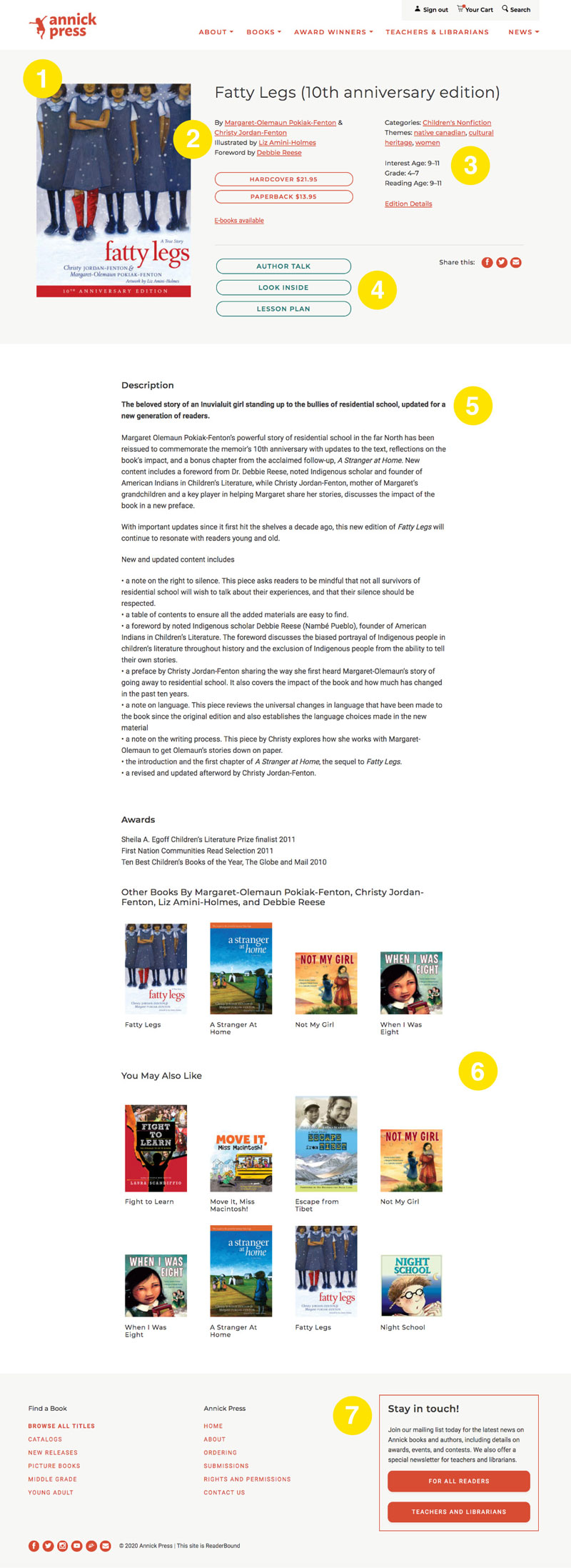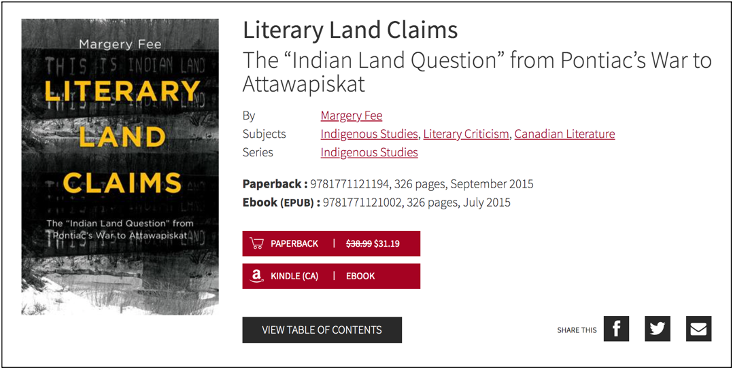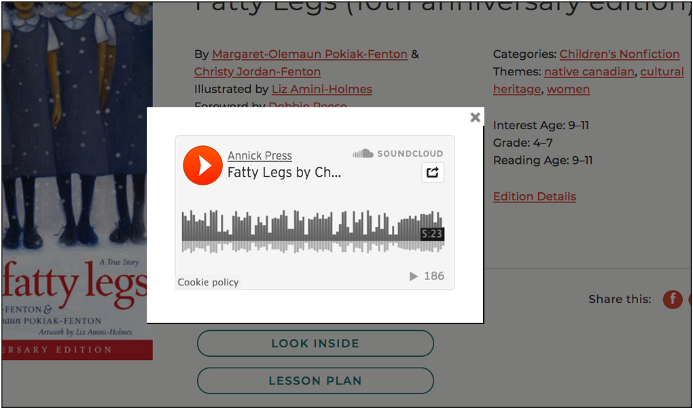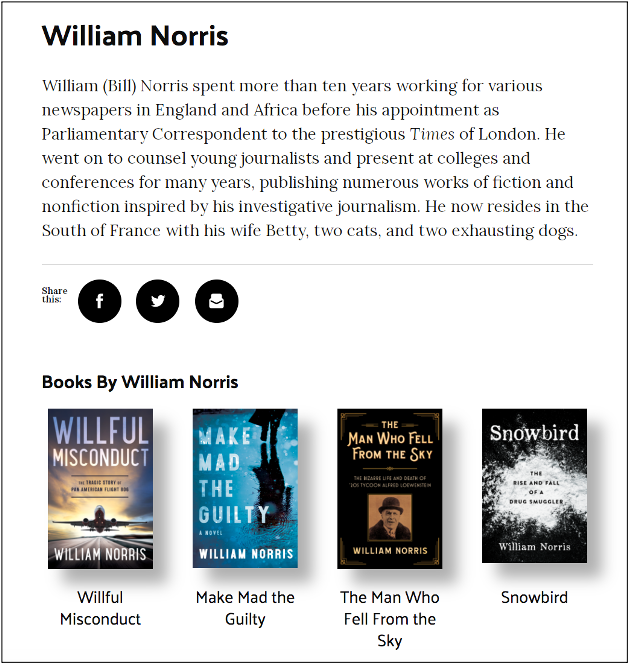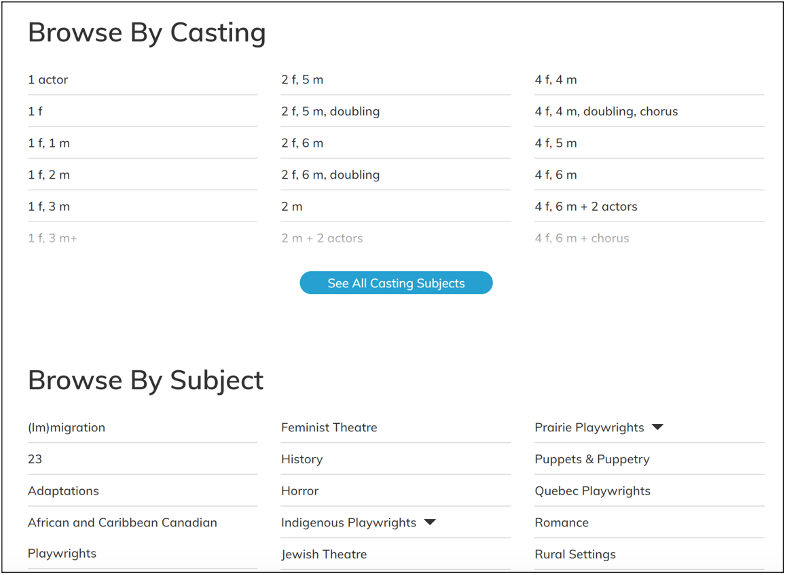A title page should do A LOT for your book – and lead visitors to other great parts of your site. It's got to be a fun, rich presentation with all sorts of wonderful things for readers to click on.
Annotations for the following graphic can be found below.
1. The cover should be prominently displayed and viewable as an enlarged version with a single click.
2. Contributor names should be automatically linked to separate profile pages for each. These pages showcase contributor photos, bios, and all works by that author or artist.
3. Important classifying detail should also be supplied here – such as subjects, categories, or keywords – and each is linked to a corresponding landing page where we find all other books that share that keyword or subject reference. Other edition details (ISBN, page count, publication date) are available to the user with a single click.
4. Along with prominent buy buttons for each available edition, we see links to rich accompanying content, including samples of the work, instructional resources, and embedded audio or video. These can be added manually, via batch upload, or supplied directly in the ONIX. Also included are ready links for users to share the page via email or social channels.
5. A sales handle or tagline leads into rich descriptive information, including review excerpts and awards detail. This should all be presented as scrollable text with no additional clicks or navigation required.
6. Other works by the same contributor(s) should be automatically presented on the page along with an automated selection of “You May Also Like” titles.
7. The footer should provide supporting navigation for users as well as a persistent call to action to join the publisher’s mailing list.
All this detail should be derived from and maintained via the ONIX import process.
FOCUS ON USER EXPERIENCE
Small details in title page structure and content can have a big impact on user experience and reader engagement.
Aside from the cover and basic title detail, the most prominent elements on the title page should be the purchase links, both direct-from-publisher and links referring to book retail. Any rich content that can really drive reader engagement – such as the table of contents in the example below – should appear immediately below the purchase links.
That rich supporting content – whether text, downloadable files, or embedded audio or video – should be presented right on the title page so the user can listen to an audio clip or watch a video without leaving behind the book they are interested in.
LEVERAGE CONNECTIONS IN THE CONTENT
All connections between related content objects should be automatically established and maintained via the ONIX import process. For example, the relationship between a given edition of a work and all other editions, all contributors, any series, imprints, subject categories, or keywords with which the work is associated.
Similarly, any non-ONIX content– such as event information or a news item or blog post related to a given book or author (as in the example below) – should be integrated with corresponding title or author pages.
This allows not only for robust title pages, but also for rich and current detail in related contributor profile pages, category landing pages, and more. Each of these represents a new and important way for users to explore the publisher catalog.
GET CREATIVE WITH DATA
The direct link with the ONIX database also opens up new opportunities for presenting the catalog on the publisher’s website. The example below is one illustration of this. In this case, we see a new title index for a press that publishes exclusively in the drama category.
The index describes the cast structure of all of the plays in the publisher’s catalog, and it allows users, with a single click, to see all plays that correspond to a given cast structure (e.g., two female and three male parts). This detail appears not only in the index shown here but on all title listings, and the underlying info is taken directly from the publisher’s ONIX feed.
Also notable in this example is that the publisher is using a custom subject scheme (see “Browse by Subject” above) as an alternative to the BISAC categories also present in the ONIX feed. The custom subjects allow for a more nuanced and meaningful representation of the publisher’s catalog.